I have several times seen black boxes on the screen when remoting a server.
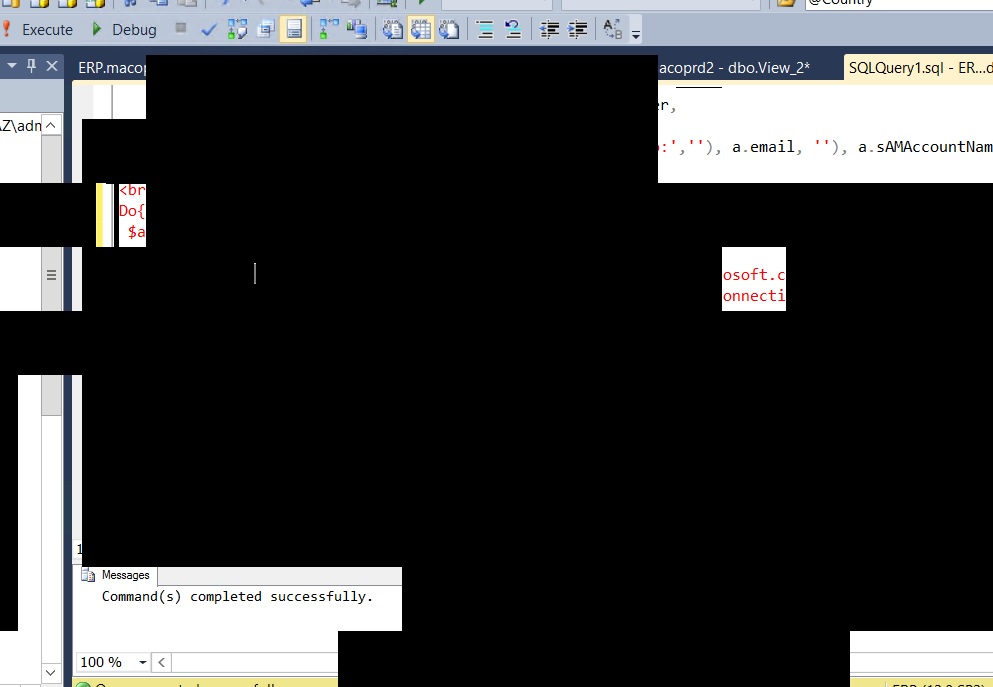
There are two ways to solve this.
If you are using the remote Desktop Desktop Connection programme (mstsc.exe) click on the experience tap and uncheck “Persistent bitmap caching”.
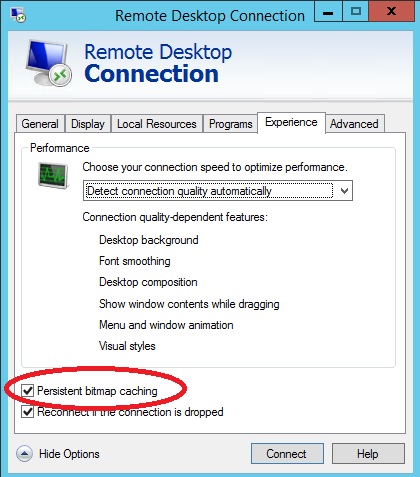
If you are using the Remote Desktop Connection Mannager then delete all the files from the cache folder.
C:\Users\<username>\AppData\Local\Microsoft\Terminal Server Client\Cache
Make sure the Remote Desktop Connection Manager programme is closed.
